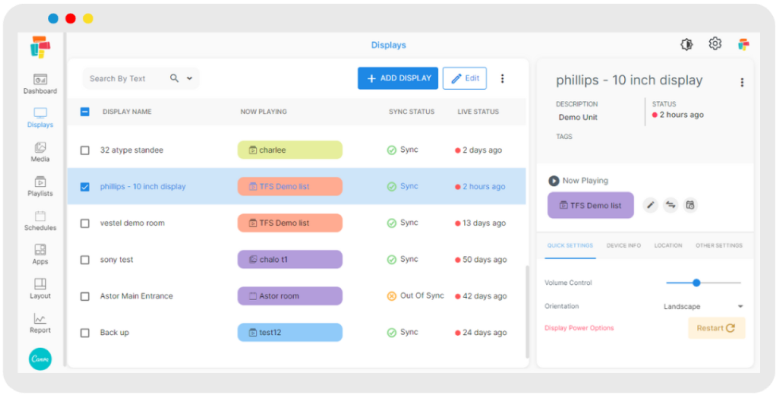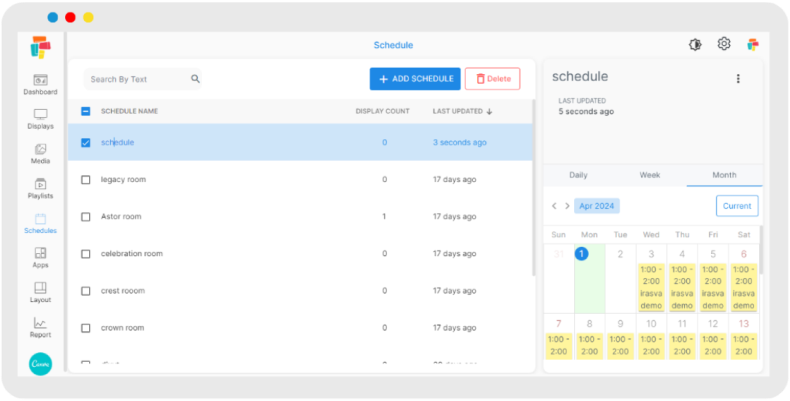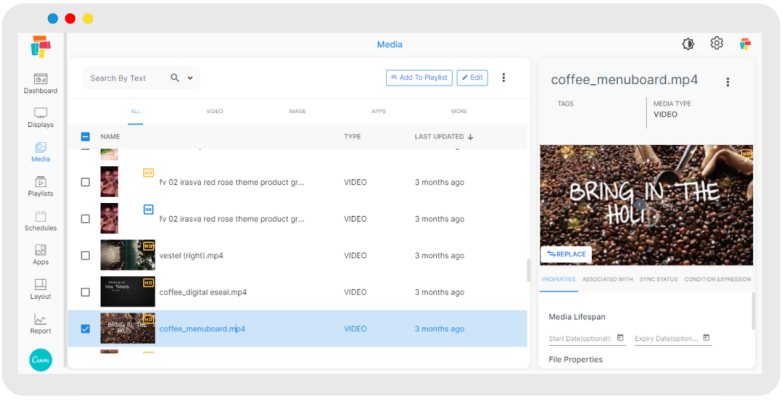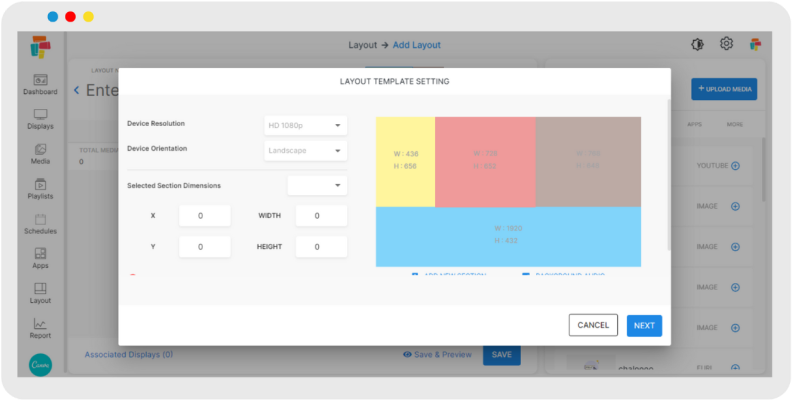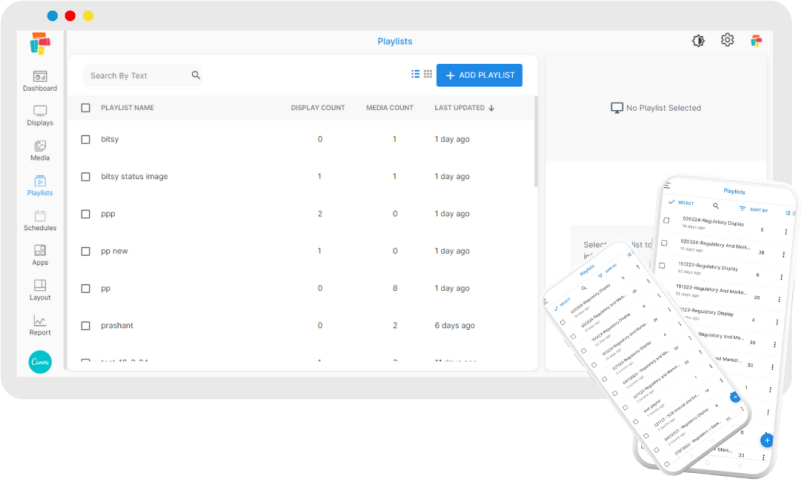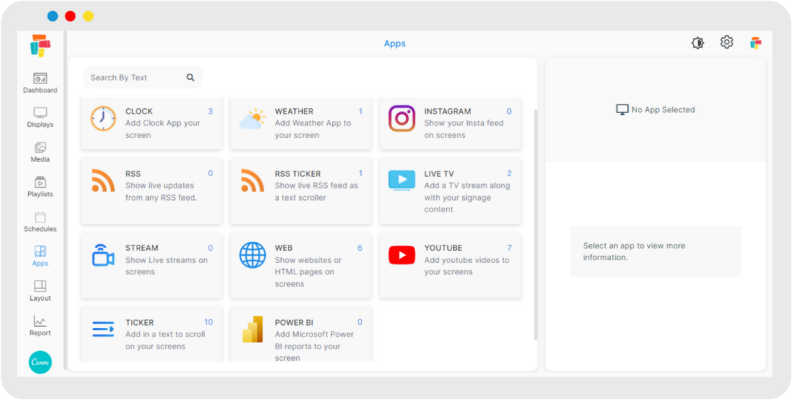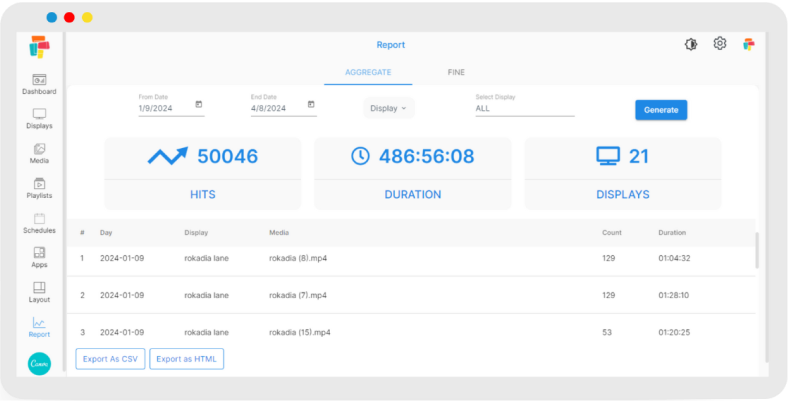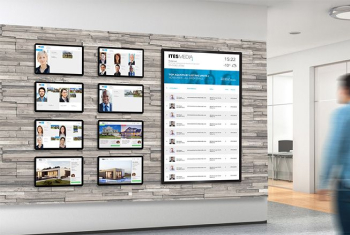Streamline Display Management
- Simplified display grouping
- Restart multiple displays in 2 clicks
- Easily add playlists, media, or schedules to displays
- Schedule display
- Streamline Content display with a single click
- Get all Display information in less than 3 clicks.
Dynamic Scheduling
- Efficient calendar-based scheduling
- Easily add multiple Playlists
- Flexible playlist repetition options
- Set definite end times for Playlists
- Automatically fill schedule gaps with a single default playlist.
Key Media Features
- Compatibility with: Images, Videos, Docs, HTML pages, and web URLs.
- Set individual media expiry dates.
- Effortlessly push multiple media to multiple playlists.
- Folder management system.
- Seamlessly replace media.
- Tagging option Available
- Replace media functionality
- Get all media-related information with ease
Versatile Layouts
- Split the screen into numerous sections using customizable layouts
- Choose from preset options or craft your own layout
- Arrange layouts neatly within folders
- Add background music
- Mute Videos in a specific zone
Effortlessly Manage Playlists
- Drag-and-drop functionality.
- Add content seamlessly while building playlists.
- Preview playlists option.
- Quickly duplicate and customize playlists.
Inbuild Apps
- Instagram to flaunt your social presence
- Informative apps like weather and time keep users updated.
- Design apps like Canva for content creation.
- Microsoft PowerBi for a detailed report
- RSS Feeds and RSS app ensure viewers receive the latest information.
- YouTube Live streaming option Available
Detailed Report
- Generate Proof of Play Reports: Verify content playback for media assets, displays, or playlists.
- Customizable Reporting: Schedule reports for weekly or monthly delivery.
- Flexible Export Options: Download reports in HTML for easy sharing or CSV for further data analysis.